pdf gd&t symbols
GDT symbols provide a standardized language for engineers, ensuring precise communication of design intent. PDF charts serve as essential references, detailing each symbol’s meaning and application.
Overview of Geometric Dimensioning and Tolerancing
Geometric Dimensioning and Tolerancing (GD&T) is a standardized language for engineering drawings, defining allowable variations in part features. It combines dimensional and geometric tolerances to specify form, orientation, location, and runout. GD&T ensures parts meet functional requirements while allowing manufacturing flexibility. Governed by standards like ASME Y14.5, it provides a common language between designers and manufacturers. By using symbols, it clarifies complex tolerances, reducing ambiguity and errors. GD&T enhances design intent communication, enabling interchangeable parts and improving product quality. Its systematic approach ensures consistency, making it indispensable in modern manufacturing and design processes. This methodology is widely adopted across industries for precise and efficient part specification.
Importance of GD&T Symbols in Engineering Drawings
GDT symbols are crucial for clear communication in engineering drawings, eliminating ambiguity in design intent. They provide a concise way to specify dimensional and geometric tolerances, ensuring parts meet functional requirements. By standardizing tolerances, GDT symbols reduce errors and misinterpretations, fostering collaboration between designers and manufacturers. They enable the production of interchangeable parts, a key factor in modern manufacturing. GDT symbols also optimize production processes, reduce scrap rates, and improve product quality. Their use ensures compliance with industry standards like ASME Y14.5, making them indispensable for achieving precision and reliability in engineering applications. This standardized approach enhances overall efficiency and consistency in design and manufacturing workflows.
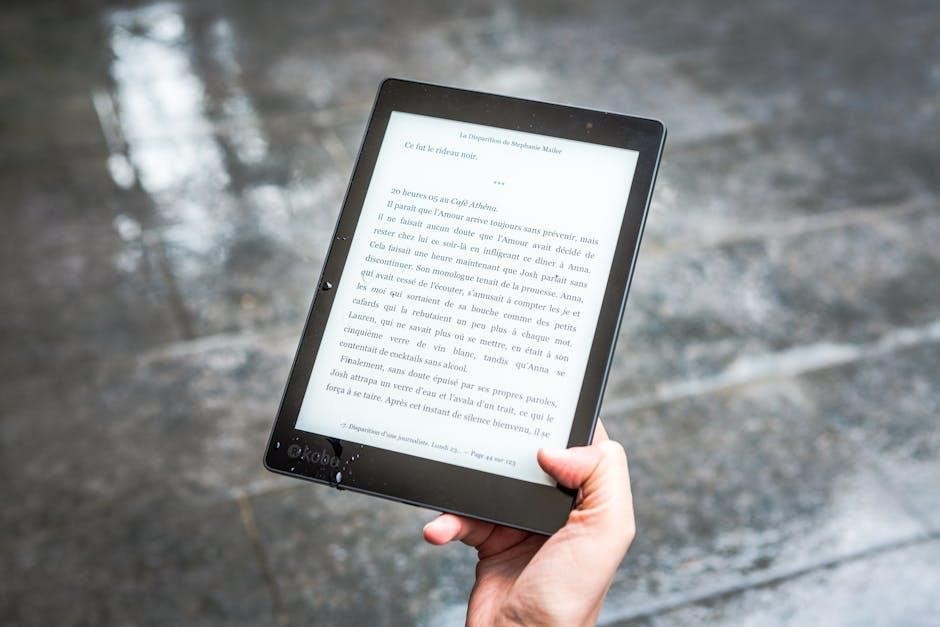
Form Controls in GD&T
Form controls define a feature’s shape, ensuring adherence to geometric requirements through symbols like flatness and circularity, independent of other features.
Flatness Symbol and Its Application
The flatness symbol, represented by a parallelogram, ensures a surface lies within two parallel planes at a specified tolerance. It is a self-referencing control, meaning it does not rely on datums. Flatness is crucial for surfaces requiring a consistent plane, such as sealing surfaces or mounting faces. Proper application of the flatness symbol prevents irregularities like warping or bending, ensuring parts fit and function as intended. In manufacturing, flatness tolerance is critical for maintaining product performance and reliability. PDF guides and charts often detail the flatness symbol, providing engineers with clear examples of its use in geometric dimensioning and tolerancing.
Circularity Symbol and Its Role in Geometric Tolerancing
The circularity symbol, represented by a circle, ensures a feature closely approximates a true circle. It specifies that every point on the feature must be equidistant from the center, within a defined tolerance. This control is self-referencing, meaning it does not rely on datums. Circularity, also known as roundness, is essential for rotating parts like gears or bearings, ensuring smooth operation and proper fit. In engineering, the circularity symbol is critical for maintaining consistent geometry, preventing issues like wobble or misalignment. PDF guides often provide detailed explanations and examples of its application, making it easier for engineers to interpret and apply this symbol effectively in design and manufacturing processes.
Orientation Controls in GD&T
Orientation controls define the angular relationship between features or datums, ensuring correct alignment. They include parallelism, perpendicularity, and angularity, crucial for proper functionality and assembly.
Parallelism Symbol and Its Usage
The parallelism symbol, represented by two parallel lines, ensures that two features remain parallel within a specified tolerance zone. It is a critical orientation control in GD&T.
This symbol is used to define the angular relationship between surfaces, axes, or lines, ensuring proper alignment. It is often referenced to a datum and specified in the feature control frame.
Parallelism is essential for achieving functional requirements, as misalignment can lead to improper assembly or reduced performance. Engineers rely on this symbol to maintain consistent and precise relationships between part features.
Its application is widespread in machinery and mechanisms where parallel movement or alignment is crucial. Proper use of the parallelism symbol ensures parts interact smoothly and efficiently within an assembly.
Perpendicularity Symbol in Engineering Applications
The perpendicularity symbol, represented by a right angle, specifies that two features must be at 90 degrees to each other. It is a key orientation control in GD&T, ensuring surfaces, edges, or axes meet at a precise angle.
Applied to surfaces or lines, this symbol is often referenced to a datum, defining the allowed deviation from perfect perpendicularity. It is crucial for ensuring proper assembly and functionality in engineering designs.
In applications like joints, brackets, or frames, the perpendicularity symbol is essential for maintaining structural integrity. Its correct use prevents issues like uneven wear or misalignment, ensuring components function as intended.
The tolerance specified in the feature control frame dictates the acceptable deviation, making it a vital tool for achieving precise angular relationships in manufactured parts.
Location Controls in GD&T
Location controls ensure features are positioned correctly relative to datums, enabling proper assembly and functionality. They define precise positional relationships, critical for achieving intended design performance and interchangeability.
Position Symbol and Its Significance
The position symbol, represented by a circle with a cross, is a critical GDT symbol controlling the location of features relative to a datum reference frame.
It defines a tolerance zone within which the center point, axis, or center plane of a feature must lie, ensuring proper alignment and assembly.
The position tolerance specifies permissible variation, with datums providing a coordinate system for measurement.
This symbol is essential for achieving interchangeability and ensuring parts function as intended.
Unlike form controls, the position symbol relates features to datums, making it vital for accurate manufacturing and assembly processes.
Its correct application ensures reliable performance, preventing defects and ensuring components meet design specifications.
The position symbol is widely used in engineering drawings to communicate precise location requirements effectively.
Concentricity and Symmetry Symbols Explained
Concentricity and symmetry symbols are essential in GD&T for ensuring proper feature alignment and balance.
The concentricity symbol specifies that two or more features must share a common axis, ensuring rotational symmetry and alignment.
Symmetry, on the other hand, requires a feature to be mirror-imaged about a datum plane or axis, maintaining balance and uniformity.
Both controls are critical for achieving precise assembly and functionality.
They prevent misalignment issues and ensure parts fit together seamlessly.
These symbols are widely used in engineering drawings to communicate spatial relationships clearly.
By applying concentricity and symmetry, manufacturers can achieve greater part interchangeability and improved performance.

Runout Controls in GD&T
Runout controls manage surface variation during rotation, ensuring smooth operation. They include total runout for entire surfaces and circular runout for individual elements, preventing wear and vibration.
Total Runout and Its Importance
Total runout controls the cumulative variation of a feature’s entire surface as it rotates around an axis. It ensures smooth operation by limiting wobble and vibration, critical for components like shafts and gears. This control prevents premature wear and noise, enhancing reliability and performance. Total runout is measured across all points on the surface, unlike circular runout, which checks individual cross-sections. Proper application of total runout ensures parts rotate true to their axis, maintaining functionality and interchangeability. It is defined in the ASME Y14.5 standard, guiding manufacturers to meet precise specifications. Understanding total runout is vital for achieving high-quality, reliable products in engineering and manufacturing.
Circular Runout in Geometric Dimensioning
Circular runout is a GDT control that measures the variation of a single circular element on a rotating feature. It ensures each cross-section of the element remains close to a true circle. This control is crucial for maintaining precise rotational performance, especially in components like gears and bearings. Unlike total runout, circular runout focuses on individual circular sections rather than the entire feature. It is specified using a tolerance value in the feature control frame, defining the allowable deviation. Proper application of circular runout ensures smooth operation, reduces wear, and prevents vibration. It is essential for achieving accurate and reliable functionality in manufactured parts, adhering to ASME Y14.5 standards.

PDF Resources for GD&T Symbols
PDF resources provide convenient access to GD&T symbol charts, offering detailed guides for engineers and students. These downloadable charts serve as handy references for understanding geometric tolerancing symbols.
Free PDF Downloads for GD&T Symbol Charts
Free PDF downloads of GD&T symbol charts are widely available online, offering comprehensive guides for engineers, students, and manufacturers. These charts detail each symbol’s meaning, application, and tolerance specifications. They serve as quick reference tools, ensuring accurate interpretation of geometric dimensioning and tolerancing requirements. By downloading these resources, users can access standardized symbols, understand their functions, and apply them effectively in engineering drawings. These PDFs are essential for enhancing knowledge and ensuring compliance with industry standards like ASME Y14.5.
Using PDF Charts as a Handy Reference Guide
PDF charts are invaluable tools for quick access to GD&T symbols and their meanings. They provide a portable and easily searchable format, making them ideal for engineers, students, and manufacturers. These charts often include visual representations of each symbol, along with explanations of their applications and tolerance specifications. By referencing these guides, users can quickly identify and interpret GD&T symbols in engineering drawings, ensuring accurate communication of design intent. PDF charts are particularly useful for training purposes and as a desk reference, helping to improve understanding and application of geometric dimensioning and tolerancing principles in daily workflows.

Tools and Software for GD&T
GDT fonts and software are essential for creating accurate technical drawings. They ensure proper representation of symbols, aiding in clear communication of design intent and tolerances.
GDT Fonts and Their Role in Technical Drawings
GDT fonts are specialized tools designed to accurately represent geometric dimensioning and tolerancing symbols in technical drawings. These fonts ensure compliance with ASME and ISO standards, guaranteeing clear communication of design intent. Unlike standard fonts, GDT fonts include specific characters for symbols like flatness, circularity, and position, enabling precise representation of tolerances. They integrate seamlessly with CAD software and documentation tools, allowing designers to create feature control frames and apply geometric tolerances effectively. Proper use of GDT fonts is critical for avoiding misinterpretation in manufacturing and quality control processes. Many software packages also offer built-in GDT symbol libraries, eliminating the need for separate font installations and ensuring consistency across designs.
Software Solutions for Creating GDT Symbols
Software solutions for creating GDT symbols streamline the design process, ensuring accuracy and compliance with industry standards. CAD programs like SolidWorks and AutoCAD offer built-in GDT symbol libraries, eliminating the need for manual entry. These tools allow designers to easily insert symbols, such as flatness, circularity, and position, directly into drawings. Specialized software also provides real-time validation, reducing errors and ensuring adherence to ASME and ISO standards. Additionally, some programs automate the creation of feature control frames, saving time and improving efficiency. These solutions are indispensable for producing clear and unambiguous technical drawings, enhancing collaboration between design and manufacturing teams. They play a vital role in modern engineering workflows.
